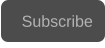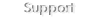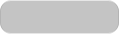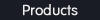Copyright © 2025 Acrovid. All trademarks are property of their respective owners
Support
Products
Resources
About
Acrovid,neoFootage AI, SuperChroma AI and SuperBitdepth AI are trademarks or registered trademarks of Acrovid, All other trademarks or registered trademarks like Adobe Premiere, After Effects, Avid, Avid Media Composer, ProRes, DNxHD, GrassValley, NVIDIA, CUDA,Intel or
Quicksync mentioned in this document are property of their respective owners. Reference herein does not constitute or imply affiliation with our company, endorsement, or recommendation. Some videos on this webpage are from videezy.com, pixabay.com and mixkit.co
Sign up for our newsletter to receive
news and special offers



Fast processing and low GPU memory usage
•
Fast and easy to configure.
•
SuperChroma AI requires a GPU for processing, supports Nvidia, AMD and
Intel GPUs.
•
Low and fixed GPU memory usage, regardless of the video dimensions.
•
SDR and HDR modes.
•
Included in neoFootage AI.
•
Plugin for Adobe Premiere Pro and After Effects.
Fix chroma artifacts and bleeding for perfect chroma key
AI powered video chroma restore
Press/Affiliates
Share




Share
About
About
Restore chroma to high quality 4:4:4
Chroma artifacts and bleeding restored
Low light video chroma restored
SuperChroma AI easily fixes common chroma problems
Restore and upscale Chroma 4:1:1, 4:2:0 and 4:2:2 to 4:4:4
SuperBitdepth AI is a deep learning powered plugin for enhancing, upscaling and restoring video chroma.
Medium and high quality videos usually present a good quality luminance channel, but chroma quality degraded due to chroma subsampling and compression
Most common video formats store chroma in subsampling ratios like 4:1:1, 4:2:0 and 4:2:2 reducing the resolution of the color information, and especially when
recompressing or editing the videos the subsampling artifacts are very noticeable in areas where color change abruptly, showing artifacts like chroma bleeding and
loss of detail in the color channels.
SuperChroma AI effectively restores chroma subsampling and compression artifacts, producing pristine 4:4:4 chroma videos:
SuperChroma AI configuration is easy, simply select the chroma sharpness.
Supports SDR and HDR videos.
Easy to configure
•
Restore low quality video chroma channels.
•
Remove chroma 4:1:1, 4:2:0 and 4:2:2 subsampling artifacts.
•
Upscale chroma to 4:2:2 or 4:4:4.
•
Remove chroma compression artifacts.
•
Remove chroma bleeding for perfect chroma key.
•
Luma channel is preserved.
Make unusable videos professionally usable
SuperChroma AI easily fixes chroma subsampling and compression artifacts.
200% crop showing common red chroma artifacts restored with SuperChroma AI
•
Enhance and restore low quality video chroma
•
Upscale chroma to 4:2:2 and 4:4:4
•
Remove chroma subsampling artifacts
•
Remove chroma bleeding
Restore low quality video chroma
Remove chroma bleeding and artifacts
Restore chroma subsampling artifacts in text and logos
Plugin for Adobe Premiere Pro, After Effects and OFX hosts



Included in neoFootage AI
Video from mixkit.co
Restore chroma compression and subsampling artifacts
Video from pexels
Video from pexels.com
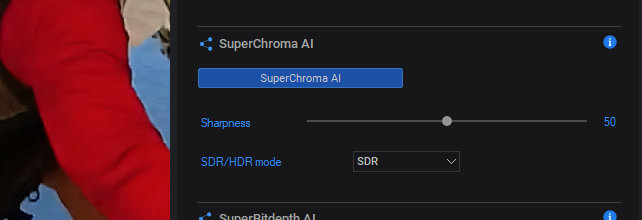
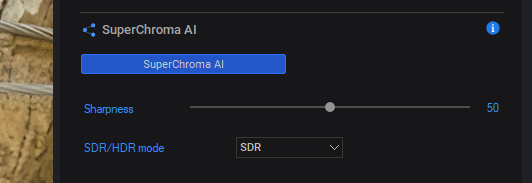







Video from mixkit.co