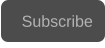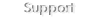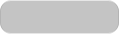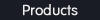Copyright © 2025 Acrovid. All trademarks are property of their respective owners
Support
Products
Resources
About
Sign up for our newsletter to receive
news and special offers
Before starting the installation, close both Premiere Pro and After Effects. After double clicking on the installer, the installation folder can be
selected, the support files will be installed in this folder, by default the Windows Program Files folder is selected.
Press/Affiliates
Share
About
About

Acrovid,neoFootage AI , SuperBitdepth AI and GCconv are trademarks or registered trademarks of Acrovid, All other trademarks or registered trademarks like Adobe Premiere, After Effetcs, Dacinvi Resolve, Avid, Avid Media Composer, ProRes, DNxHD,
GrassValley, NVIDIA, CUDA,Intel, Quicksync or Cineform mentioned in this document are property of their respective owners. Reference herein does not constitute or imply affiliation with our company, endorsement, or recommendation.
GCconv plugin is temporarily unavailable for downloading, latest Premiere Pro 2023 have changed SDR/HDR processing and added features for native
conversion.
We are developing a new version with AI powered SDR to HDR conversions.
Registered users can continue downloading and using GCconv, and will receive a free upgrade to the new version when available.
For any question please email us to support@acrovid.com
Check our new AI powered Premiere Pro and After Effects plugin SuperBitdepth AI.



SuperBitdepth AI is a deep learning powered plugin for enhancing and restoring video bitdepth.
The revolutionary AI technology effectively creates bitdepth, achieving unseen results over old technologies.
•
Enhance bitdepth for 8, 10 and 12 bit videos improving the video quality
•
Convert 8-bit videos to 10 or 12-bit.
•
Remove posterization and banding
•
Restore low bitdepth videos
•
Improve highlights and shadows


GCconv plugin