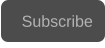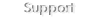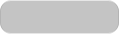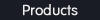Copyright © 2025 Acrovid. All trademarks are property of their respective owners
Support
Products
Resources
About
Sign up for our newsletter to receive
news and special offers

Effectively creates bitdepth


Fast processing and low GPU memory usage
•
Fast and easy to configure.
•
Requires a GPU for processing, supports Nvidia, AMD and Intel GPUs.
•
Low and fixed GPU memory usage, regardless of the video dimensions.
•
SDR and HDR modes
•
Included in neoFootage AI
•
Included in AI plugins suite for Premiere Pro and After Effects
AI powered extreme posterization and banding removal
•
Fix extreme video posterization
•
Fix banding
•
Restore low bitdepth
Press/Affiliates
Share




Share
About
About

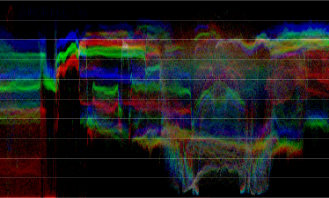
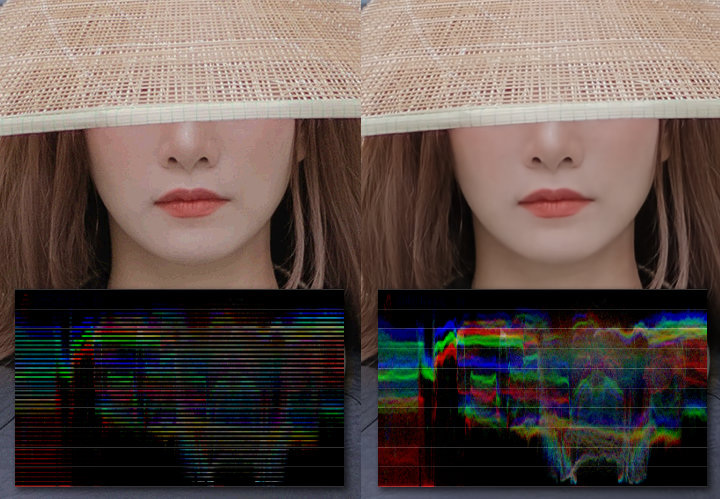
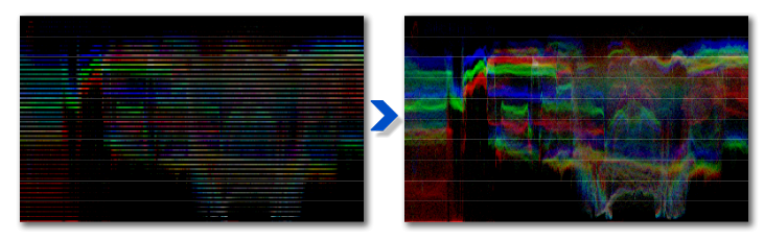
Plugin for Adobe Premiere Pro and After Effects
SuperBitdepth AI is a deep learning powered plugin for enhancing and restoring video bitdepth.
The revolutionary AI technology effectively creates bitdepth, achieving unseen results over old technologies.
Available in neoFootage AI and in a Premiere Pro and After Effects plugin.
Simply set the enhance strength depending on the video quality.
Activate the auto extra mode to restore extremely posterized videos.
Easy to configure
•
Restore low bitdepth videos
•
Remove video posterization
•
Enhance bitdepth improving the video quality
•
Fix banding
Remove video posterization and banding
Restore extremely posterized videos
SuperBitdepth AI fixes extreme posterization and banding effectively creating bitdepth.
Low bitdepth videos showing posterization and banding are hard to solve
problems making videos unusable professionally.
SuperBitdepth AI easily fixes these problems.
Waveforms showing low bitdepth video restored with SuperBitdepth AI



Included in neoFootage AI
Acrovid,neoFootage AI, SuperChroma AI and SuperBitdepth AI are trademarks or registered trademarks of Acrovid, All other trademarks or registered trademarks like Adobe Premiere, After Effects, Avid, Avid Media Composer, ProRes, DNxHD, GrassValley, NVIDIA, CUDA,Intel or
Quicksync mentioned in this document are property of their respective owners. Reference herein does not constitute or imply affiliation with our company, endorsement, or recommendation. Some videos on this webpage are from videezy.com, pixabay.com and mixkit.co




Fix exteme posterization