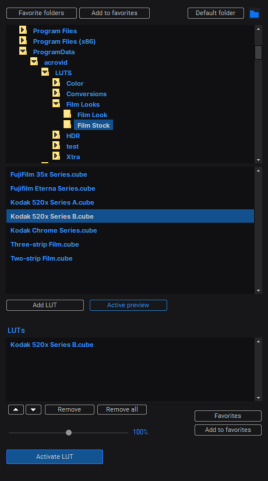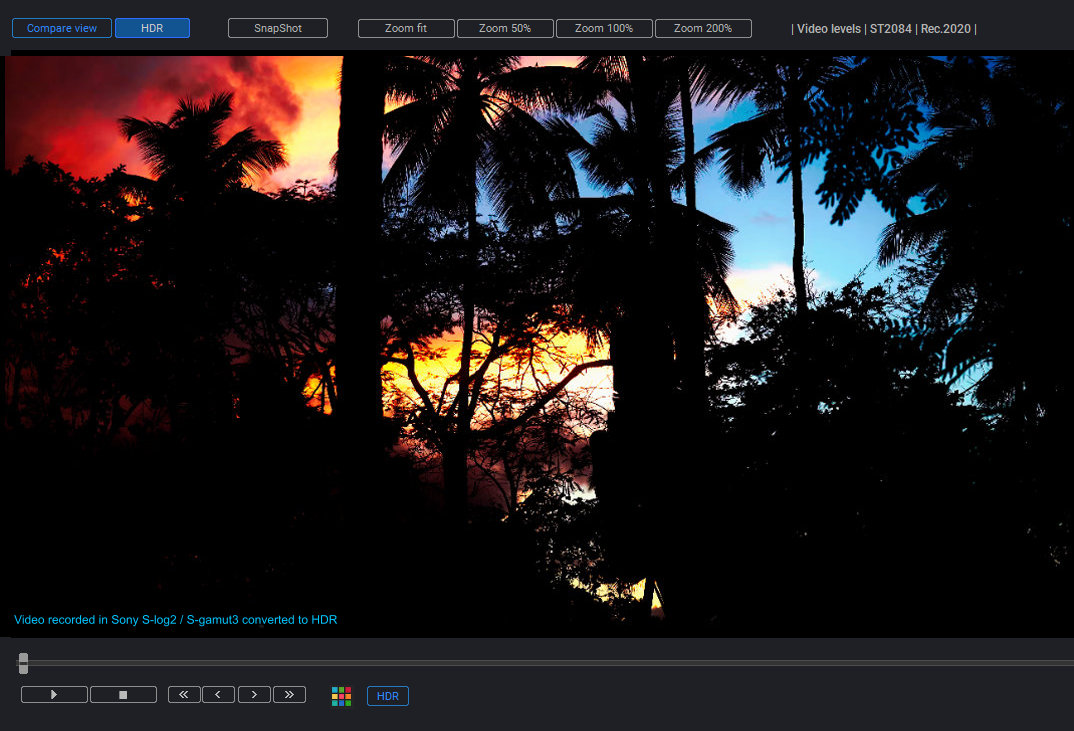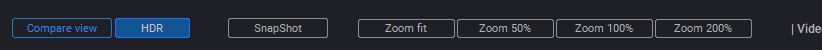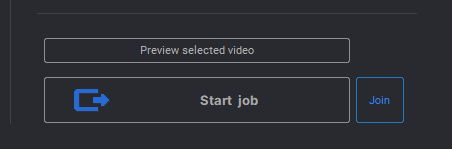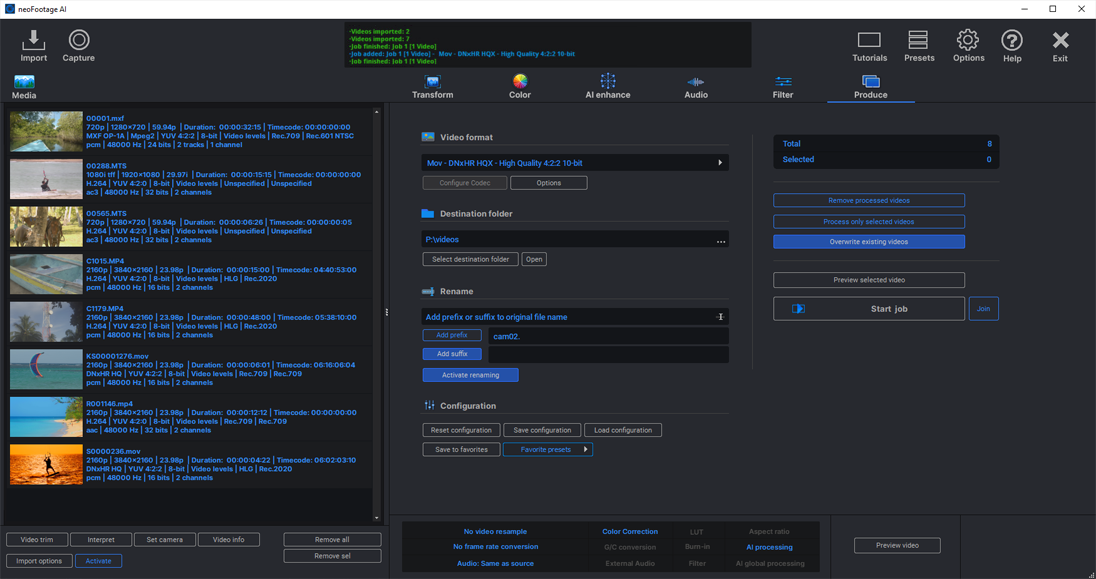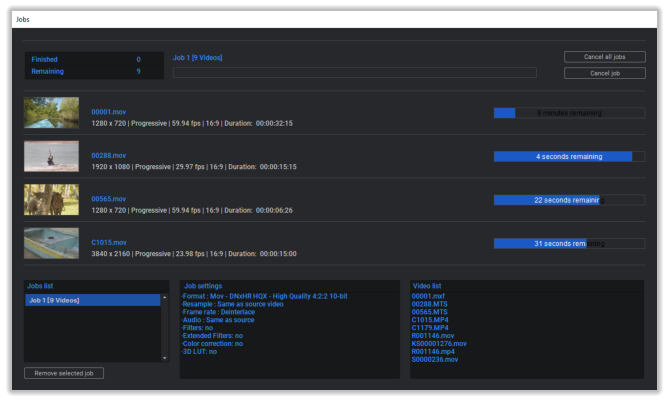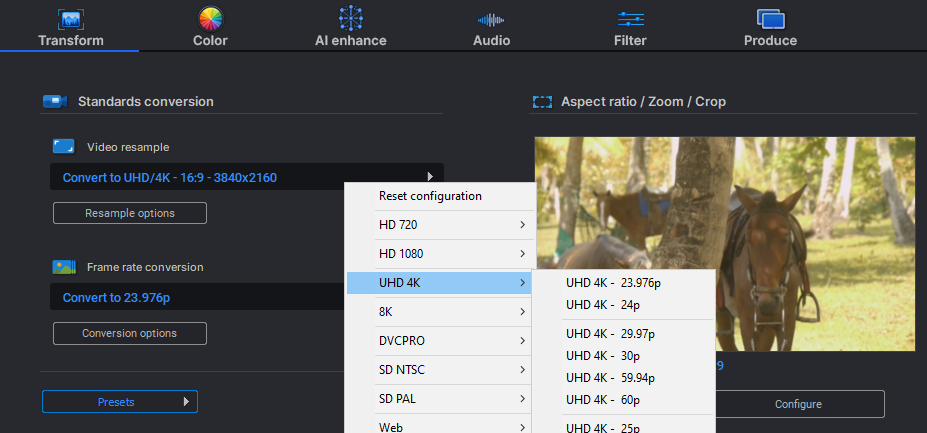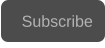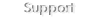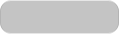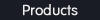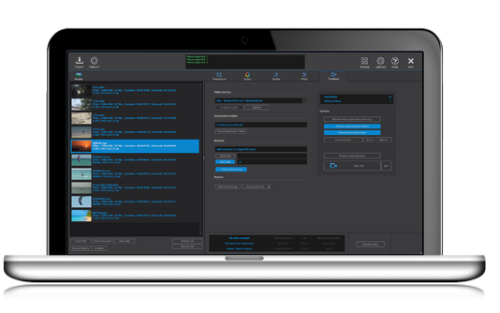
The pro video processor with AI powered video enhance
Create perfect pro-quality videos
ready to edit or distribute
Copyright © 2025 Acrovid. All trademarks are property of their respective owners
Support
Products
Resources
About
Acrovid and neoFootage AI are trademarks or registered trademarks of Acrovid, All other trademarks or registered trademarks like Adobe Premiere, Dacinvi Resolve, Avid, Avid Media Composer, ProRes, DNxHD, GrassValley, NVIDIA,
CUDA,Intel, Quicksync or Cineform mentioned in this document are property of their respective owners. Reference herein does not constitute or imply affiliation with our company, endorsement, or recommendation.
Sign up for our newsletter to receive
news and special offers


neoFootage AI supports high quality edit friendly and consumer formats, AVI, MOV, MXF
Op-1a and Op-Atom, in 8-bit and 10-bit, with 4:2:0, 4:2:2 and 4:4:4 chroma, encoding to
DNxHD/HR, Cineform, uncompresed, and many more pro formats.
Supports MXF Op-Atom DNxHD/HR and XDCAM, fully compatible with best NLEs
including Avid Media Composer, Davinci Resolve or Adobe Premiere, also with Avid
Markers support.
Includes the fastest GPU encoding with Nvidia and Intel QuickSync for h.264/AVC and
h.265/HEVC in 8-bit and 10-bit with HDR10 support.
Fast encoding to pro and consumer formats
Perfect standards conversions, frame rate conversions and resample
with smart batch processing
•
Standards conversions are performed using optical flow processing to get the best
conversion quality, with automatic audio pitch adjustment.
•
Supports any video stardard or non standard format, in SD/HD/4K/8K, NTSC or PAL,
any resolution, any aspect ratio, any framerate, interlaced or progressive.
•
Upscale and downscale to SD, HD, 4K and 8K.
•
Chroma conversion between 4:2:0, 4:2:2 and 4:4:4.
•
Bitdepth upscaling and downscaling with dithering.
•
Transform interlaced to progressive or progressive to interlaced with high quality
motion adaptive deinterlacing. Supports TFF/BFF conversions.
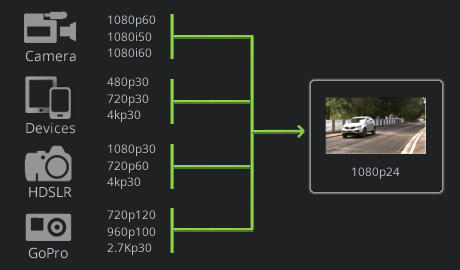
Automatically convert different sources to match your project format,
speeding up the edition and avoiding low quality conversions.
Transform HD to 4K and 4K to HD in just one click.
neoFootage AI features aspect ratio conversions with visual user interface to adjust exactly
the final video.
Supports any standard or non standard aspect ratio conversion, for example from SD 4:3
to 16:9, with square or non square pixels, vertical ratios like 9:16, and cinema aspect ratios
like anamorphic, 2.35:1 or 1.85.1.
Convert video standards, correct or convert frame rates, apply effects and filters or LUTs to
several videos with smart batch processing, the best settings are automatically configured
for each video.
When converting video standars, you can import your videos in the same or different video
standards, SD/HD/4K/8K, PAL or NTSC, interlaced or progressive.
Just select a output standard, for instance 1080p24, and all the videos will be converted to
1080p24 using the best conversion method for each video.
The frame rate and dimensions can be converted separately.
Advanced color correction with real time preview
neoFootage AI features a color correction engine designed for speed and quality.
The user interface allows direct access to all the controls , waveforms and scopes,
and the LUT manager, without entering in complicated menus.
All the effects can be previewed in real time in SDR and HDR, whithout pre-
rendering, including the LUTs and the gamma and color space conversions, along
with the waveforms, scopes and histogram you can fast and accurately get the
perfect color correction and grading.
The professional color correction tools include:
· 3-way tool: Lift, gamma and gain controls.
· RGB color and saturation curves.
· RGB Offset and contrast.
· White balance.
· Color tint.
· Exposure, temperature, saturation, HUE, highlights, midtones, shadows and
sharp/blur.
Apply and preview 3D LUTs easily with the LUT manager
Gamma and color space conversions
Conversions to HDR and SDR
Support for more than 100 standard and cameras gamma and color space formats
The LUT manager features a easy to use interface to organize and add one or several 1D or 3D LUTs to your videos.
The LUTs can be combined and previewed in real time so you can quickly compare the effect of different LUTs.
Apply different LUTs to each video or the same LUT to tens or hundreds of videos.
Most common LUT formats are supported like .cube, .3dl, .look, .ccc, or .clf.
All color correction can be exported to a 3D LUT file in .cube format to use with neoFootage AI or any other video software.
The generated 3D LUT includes all the color correction filters,
the external LUTs applied in the LUT manager,
and the gamma and color space conversions selected.
Convert video gamma and color space from more than 100 formats and cameras in just one click.
The gamma and color space conversion can be previewed in real time, just select the output format and activate the conversions.
Gamma and color space conversions are fully integrated in the color correction engine, the conversions can be corrected with all the color filters.
Any conversion between the supported formats is supported, for instance rec.2020 to rec.709, panasonic v-gamut to rec.2020, or sony S-gamut3 to Alexa
wide gamut.
Gamma conversions can be adjusted with Easy Tone Mapping, allowing to get a perfect conversion using only one slider control.
· Gamma conversions supported formats include : Rec.709, ST2084, HLG Hybrid log
gamma, Panasonic V-log, Sony S-log, Sony S-log2, Sony S-log3, Sony HLG1, Sony HLG2,
Sony HLG3, Canon log, Canon log2, Canon log3, DJI D-log, GoPro Protune, Fujifilm F-log,
Blackmagic cameras log, Arri LogC, Cineon, Bolex Log, Rec.709(800%), DCI Log, RED
cameras log.
· Color space conversions supported formats include : Rec.709, Rec.601 NTSC, Rec.601
PAL, Rec.2020, Sony S-gamut, Sony S-gamut3, Sony S-gamut3-cine, Panasonic V-gamut,
Canon cinema gamut, Canon DCI-P3+, Fujifilm F-log gamut, DJI D-gamut, Protune gamut,
Blackmagic cameras, Arri Alexa wide gamut, Bolex Wide Gamut, Cinelog-C, RED cameras,
ACES.AP0, ACES.AP1, P3-DCI.
Audio conversions and filters
Convert the audio format like sample rate, bits per sample
and audio channels.
Easily remove audio tracks and add external audio tracks to
your videos
When converting the video frame rate, the audio is pitch is
automatically corrected to match the new frame rate.
With the Audio loudness normalization filter the videos are
ready to comply with the audio loudness restrictions for
broadcasting or online sites like YouTube.
Pro features and filters to fine tune your videos
Frame accurate video trimming
Simply select one or more video segments from the original video, the
output video will be cut accurately from the first to the last frame selected.
Burn-in filter for timecode, frame number,
file name, custom text and image logo
neoFootage AI includes a fully configurable burn-in filter,
the user can add timecode, frame bumber, file name,
custom text and image logo with alpha channel to your
videos.
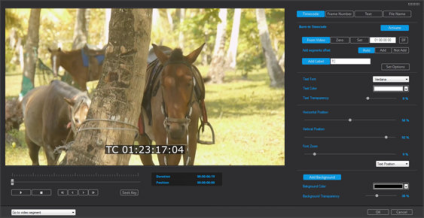
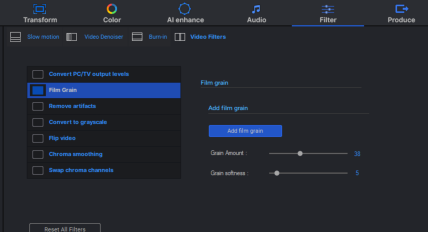
Video filters for fine tuning
Convert between full and video levels, add film grain,
remove artifacts or swap chroma channels to your
videos in just one click.
Multi core CPU support: process several videos
simultaneously
Processing functions support advanced CPU instructions, SSE3/AVX/AVX2/AVX-512, for
fastest processing on newest Intel and AMD processors.
Supports CUDA and OpenCL GPU processing for compatible graphic cards.
The job server can process up to 4 videos simultaneously,
depending on the output format and processing settings the
processing speed increases up to 4x.


Blazing speeds, 512-bit CPU and GPU processing

Easy to use interface, packed with useful features
Import your videos in any standard format, SD/HD/4K/8K , SDR and HDR, NTSC and PAL.
Supports a broad range of pro and consumer formats and containers like AVI, MTS, MOV,
MXF, MP4, MKV, h.264, h.265, pro formats in 8,10,12 or 16-bit like DNxHD/DNxHR, ProRes,
VC-5/Cineform or Grass Valley, and video cameras formats from consumer to pro models,
including HDV, AVCHD, DVCProHD, XDCam,AVC-Intra, XAVC, and also image sequences in
most common image formats.
The processing settings can be configured easily with a few mouse clicks, or by
using your favorite presets.
Just click on the tabs to add processing options:
•
Transform
•
Color
•
AI enhance
•
Audio
•
Filter
The effects and filters can be applied to all videos with smart batch processing,
or configured separately for each video.
Select the output video format and encoder, and press the start button.
The job server starts your job, and you can continue preparing your
videos and adding more jobs.

Overview
Preview in SDR and HDR
Color correction filters, 3D LUTs and gamma and color space
conversions can be previewed in SDR and HDR modes.
If your system has a HDR compatible GPU and monitor,
neoFootage AI displays the HDR videos in real HDR using the
Windows HDR display mode.
If the Windows HDR display mode is not available, neoFootage
AI uses a HDR simulation to preview HDR videos.
neoFootage AI features perfect SDR to HDR conversions.
Any SDR video can be easily converted and upscaled to HDR.
The HDR conversion can be corrected and previewed in real time. Any video source
format is supported, NTSC and PAL, in SD, HD, 4K, interlaced or progressive.
Produce HDR videos in pro formats and HDR10 videos ready to distribute.

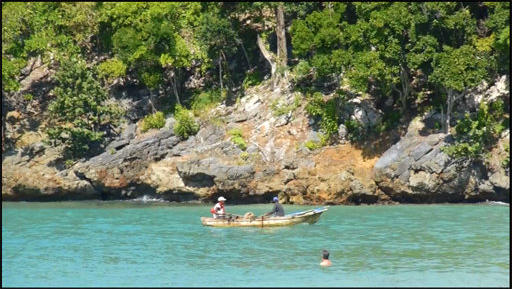
Produce HDR10 videos with MaxCLL/MaxFALL calculation
and nits limiter
neoFootage AI produces HDR10 videos.
HDR10 metadata can be imported, modified or created for HDR HEVC videos.
MaxCLL and MaxFALL values can be set or calculated on the fly when rendering the
videos.
The nits limiter allows to limit the luminance maximum values to 500, 800, 1000, 2000,
3000 o 4000 nits.
Encode your HDR10 videos at fastest speed using the HEVC Nvidia and Intel QuickSync
GPU encoders.
Trim and join videos
Join videos
By activating the join mode, all videos in the media list will be joined
in a single video
Source video timecode can be added to the video segments or set for each segment.
The video segments can be encoded separately, or joined to a single video
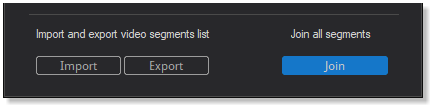
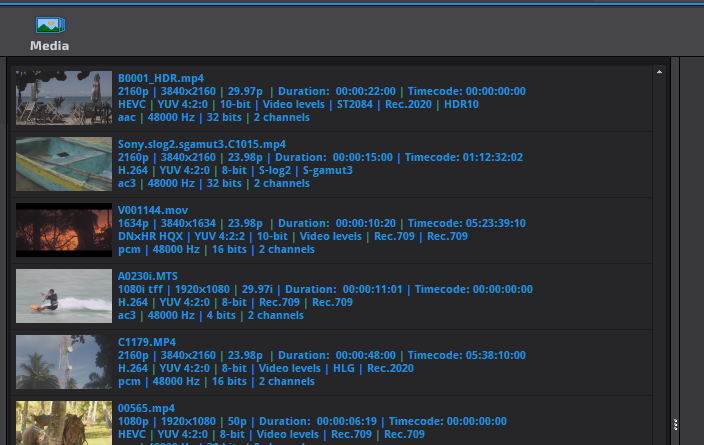
The videos to join can be mixed in any format, SD, HD, 4K, PAL or
NTSC, interlaced or progressive.
The join mode configures automatically the required conversions
for each video to match the final video format.
Designed for high quality processing and easy configuration, neoFootage AI
produces pro-quality videos in SDR and HDR ready to edit or distribute.
neoFootage AI can handle it all in one simple step:
•
Standards conversion, frame rate conversions and corrections, resample
•
AI powered video enhancing, restoring and upscaling
•
Conversions to HDR and SDR
•
Color correction and 3DLUTs
•
Audio conversions, video denoiser, filters, slow motion and much more.
•
Video and audio synchronization for external audio recorders
neoFootage AI is a stand alone powerful video processor tool, featuring from fast
transcoding to complete video transformation and improvement with AI powered
video restoring, enhancing and upscaling.
Capture HDV from firewire cameras
Simply connect your HDV firewire camera and start capture.
The captured videos can be keep in the original format or processed with
neoFootage AI.
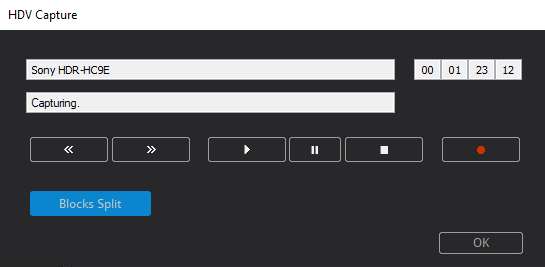
Import your time lapse image sequence and create a video in any standard format.
The image dimensions can be converted to any video standard dimensions and aspect ratio.
After importing the image sequence simply select the video frame rate, configure the final
video format, add optional audio tracks, and encode your video for editing or distributing.
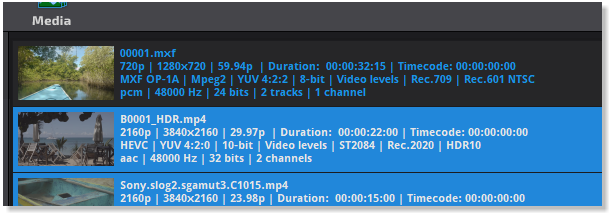
Convert SDR videos to HDR
Convert directly from cameras gamma and color space
to perfect HDR and SDR
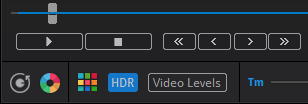

Convert HDR videos to SDR
neoFootage AI features perfect HDR to SDR conversions.
HDR videos can be easily converted to pristine SDR videos in any video format, SD, HD,
4k, interlaced or progressive.
The conversion can be adjusted with easy tone mapping.
The final SDR video can be corrected and previewed in real time.
neoFootage AI converts from any supported camera gamma and color space to SDR
and HDR.
The easy tone mapping allows to get perfect conversions to SDR and HDR.
The conversion can be previewed in real time and adjusted with the color filters to get
stuning videos.
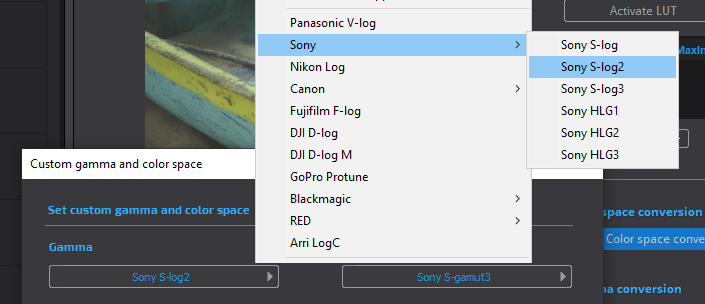
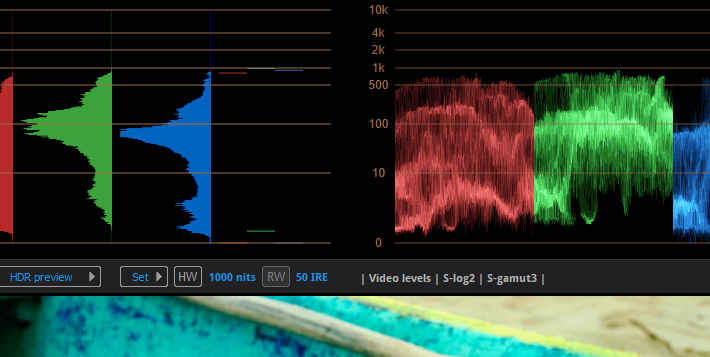

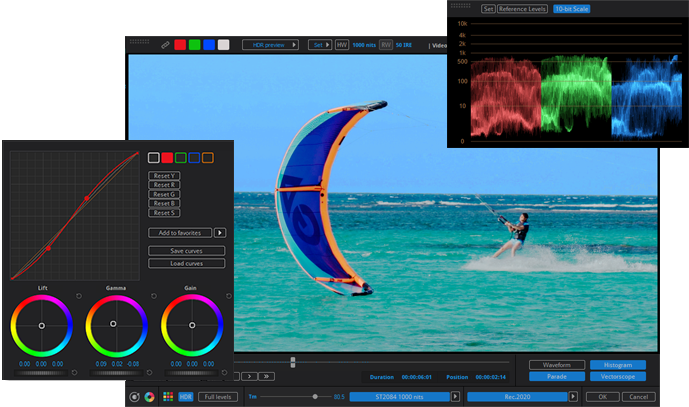
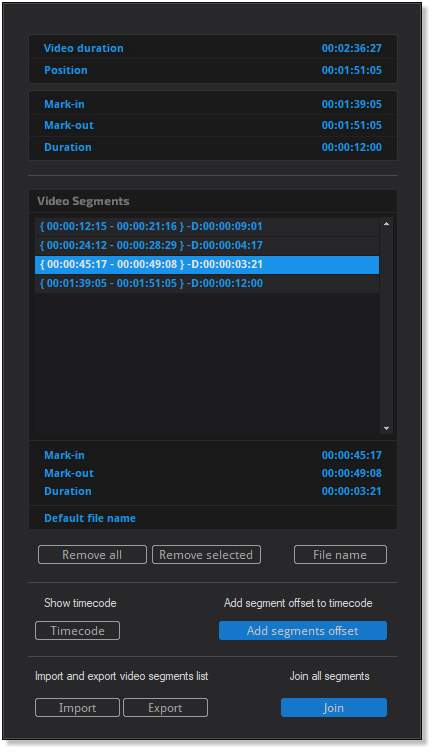
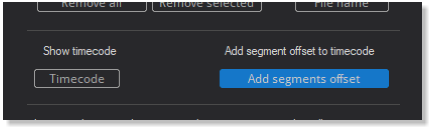
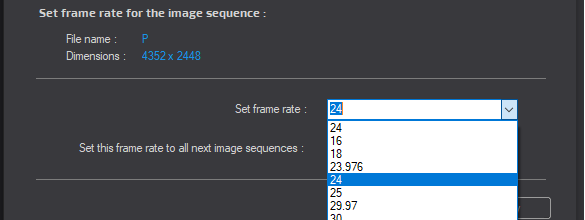
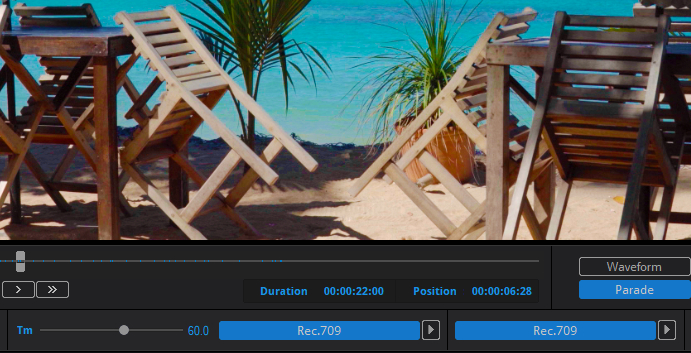
neoFootage AI supports gamma and color space from most cameras including:
•
Panasonic
•
Blackmagic
•
Fujifilm
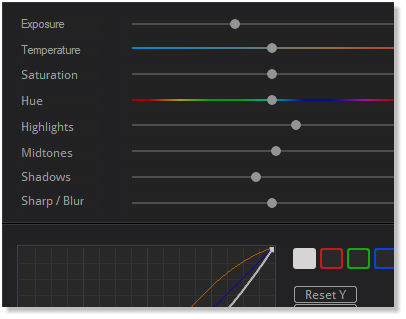
High quality transcoding and complete video transformation and improvement
with AI powered video enhancing and upscaling.
Supports all industry standard video formats in NTSC and PAL including SD, HD, 4k and 8k, in SDR, HDR and in custom
gamma and color space formats from prosumer and pro cameras
Press/Affiliates
Share




Share
About
About

Synchronize video and audio with drift correction
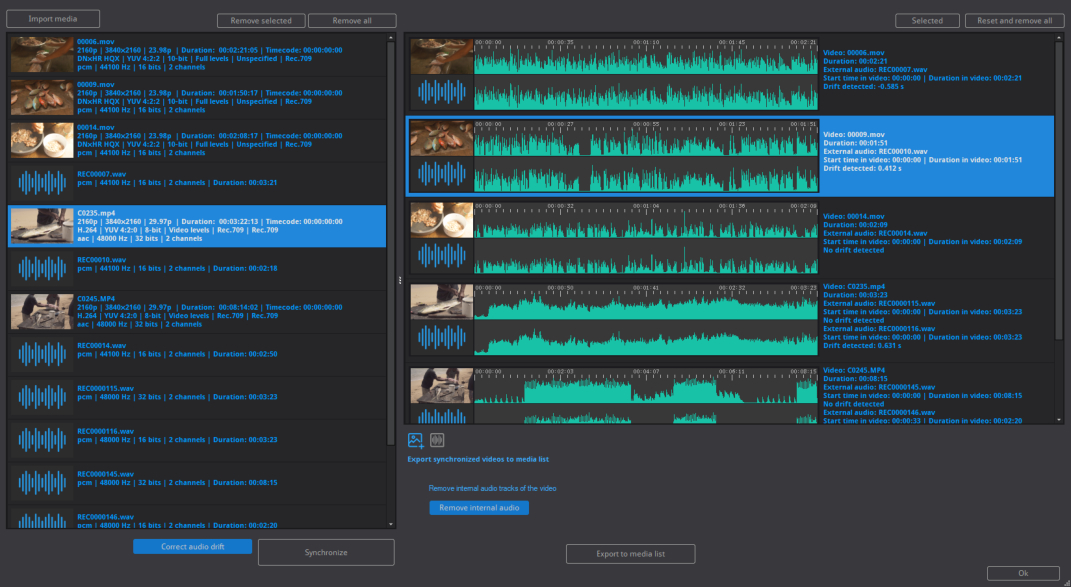
AV Sync function automatically synchronize your videos with external audio
recordings.
AV Sync analyzes the audio to create a perfect match, no timecode is needed.
Fast and as simple as possible, just drop the videos and external audios and click
the Synchronize button, in few seconds AV Sync matches all the videos with the
external audios.
In the AV Sync page you can find more information about synchronization with
external audio recordings.
Automatic drift correction
Create synchronized videos or audios
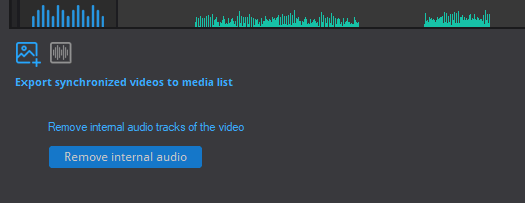
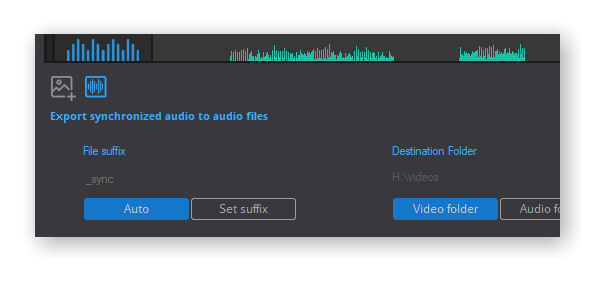
When recording audio with different devices the audios start in
sync but usually drift apart along the recording.
Av Sync automatically detects and correct the audio drift for a
perfect synchronization.
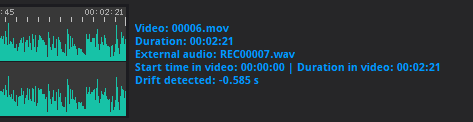
The synchronized audios the can be exported to the media list or
directly to audio files:
•
Create synchronized audio files for the video, the audio match
exactly the video duration.
•
Send the video with the synchronized audio to the media list, the
video can be transcoded, re-wrapped, trimmed removing
unneeded parts, or processed with any setting, for example
converted from camera formats to SDR or HDR.
3D LUT export
Color correction in SDR and HDR
Import any video standard, convert to any video standard, in one click
Aspect ratio conversions
Powerful smart batch processing
Transform HD to 4k and 4K to HD in 8-bit/10-bit
Create standard videos from time lapse image sequences
Import one, tens or hundreds of videos
Easily configure the processing settings
Powerful job server
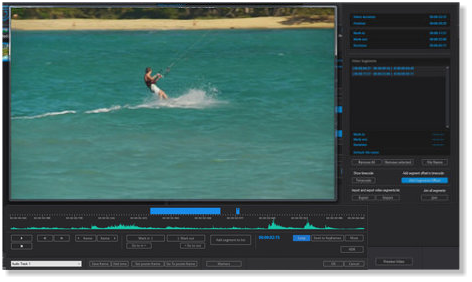
Orvid AI and Orvid AI Pro
AI powered video enhancing, restoring and upscaling
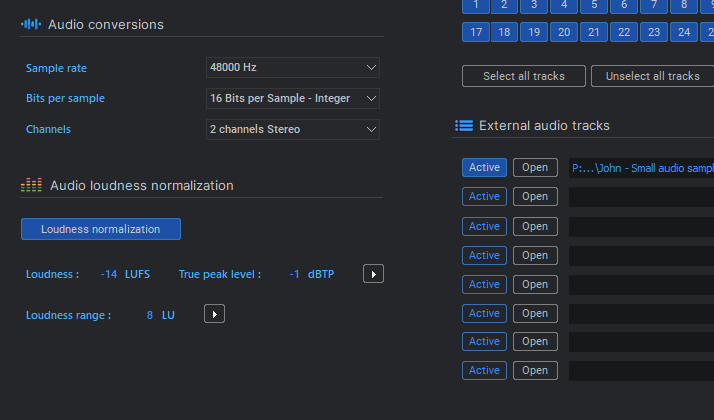
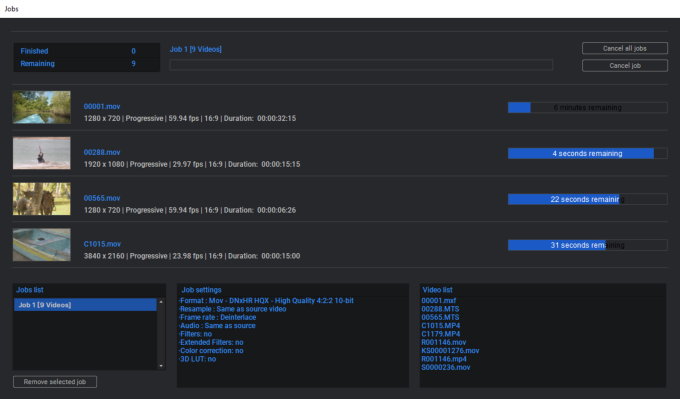
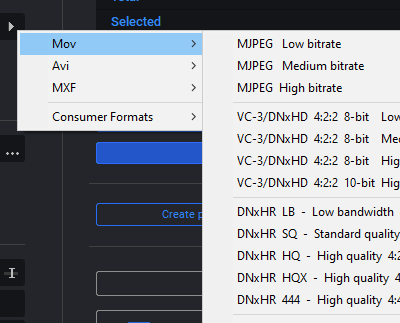
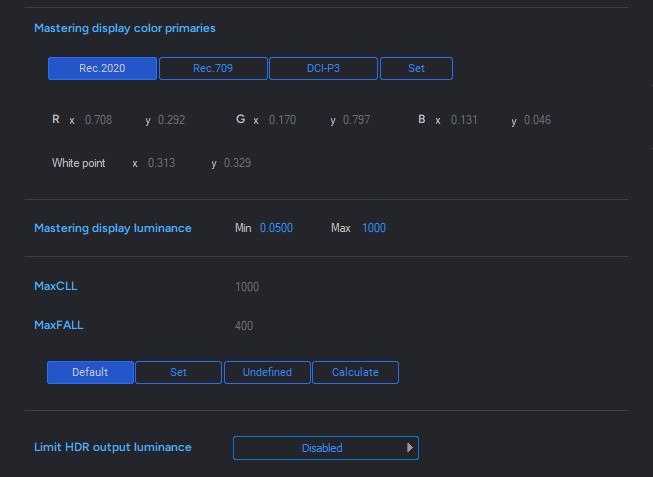
HDRconv AI, AI powered SDR to HDR conversions


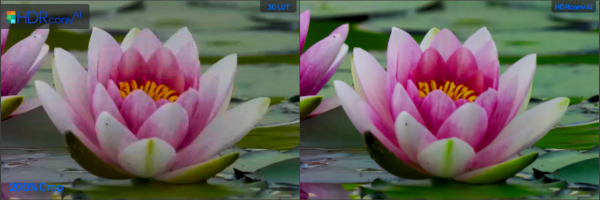
•
Enhance and upscale videos
•
Increase dynamic range restoring gradients and banding
•
Remove compression artifacts
•
Remove video noise
•
Increase video resolution and upscale
•
Convert 8-bit videos to pristine 10-bit
Orvid AI is a fast AI designed for video enhancing and upscaling videos recorded in consumer
formats.
Orvid AI Pro features enhancing and upscaling videos recorded in pro formats like ProRes or
DNxHR.
AI enhancing restores common video quality problems like compression artifacts, noise, faded
colors due to compression, chroma subsampling artifacts, banding and posterized gradients,
rendering crisp videos ready to distribute or edit in 8-bit and 10-bit.
HDRconv AI is a fast AI for converting SDR videos to HDR.
HDRconv AI converts the colors to real rec.2020 wide gamut, creates high dynamic range
ST.2084 gamma , and enhances the videos removing compression artifacts.
•
Create rec.2020 wide gamut colors.
•
Create high dynamic range ST.2084 gamma.
•
Remove banding and smooth gradients.
•
Fix compression artifacts.
•
AI upscaling.
•
Supports conversions from custom camera gammas and color spaces.